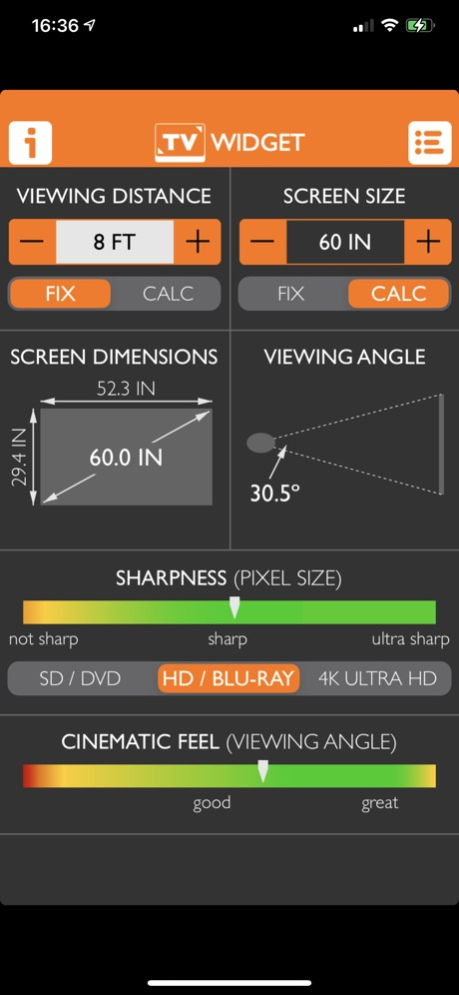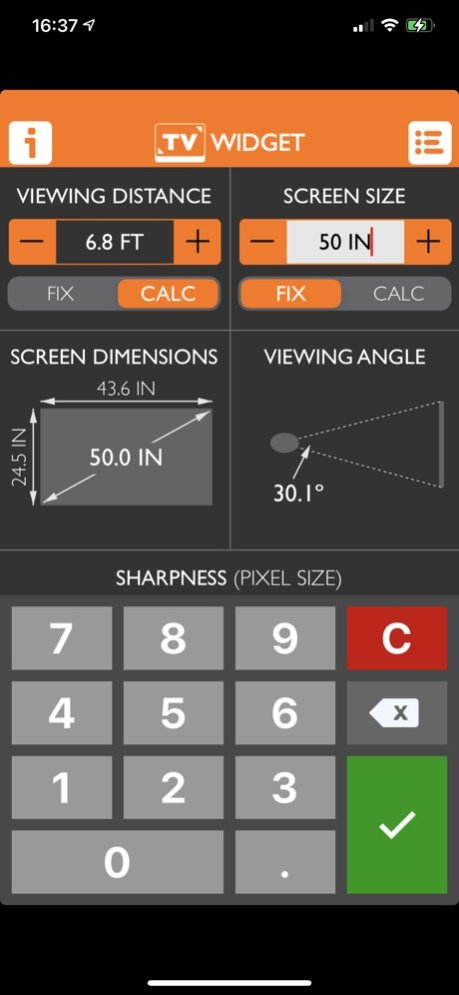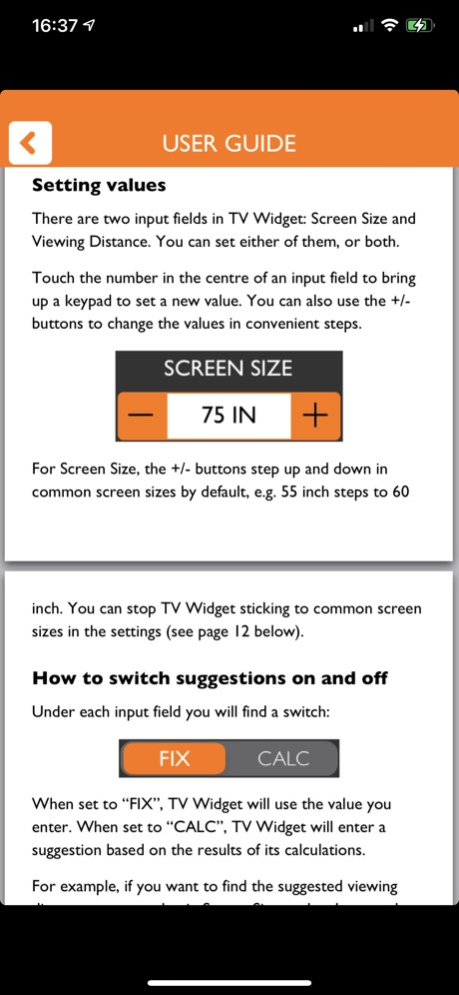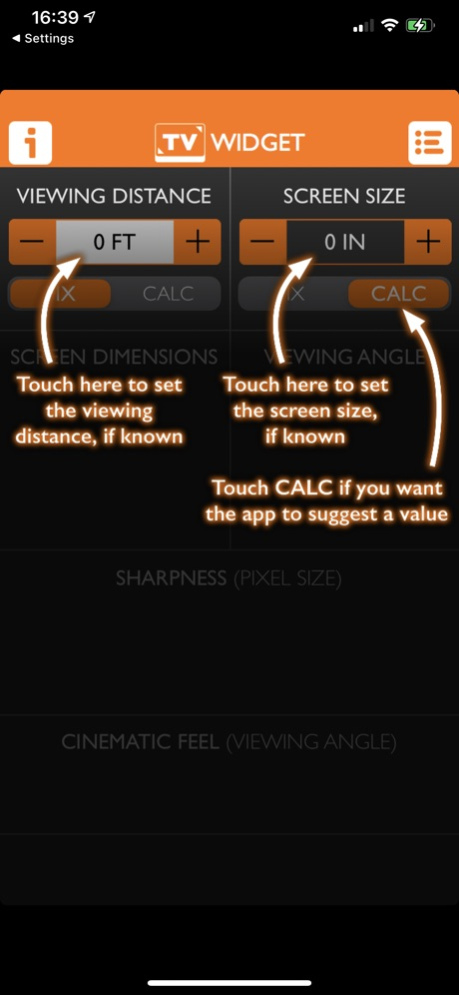TV Widget + 1.4
Continue to app
Paid Version
Publisher Description
Instant calculations for TV size, viewing distance and viewing angle!
TV Widget is a fun and informative app for learning about the relationship between screen size, viewing distance and viewing angle. You can use it to help inform your decision about what size TV to buy, or how to arrange the seating in your room.
You can use TV Widget to do three things:
1. Calculate screen size. If you know how far you'll site from the screen, TV Widget can suggest a suitable TV size.
2. Calculate viewing distance. If you know the TV size, TV Widget can suggest the distance of your seating.
3. Assess the viewing experience. TV Widget calculates the viewing angle and provides fun gauges that help you assess how big the picture will feel compared to a cinema/theatre.
It can help you work out if that new Ultra HD TV is really worthwhile given your seating arrangement and TV size constraints!
TV Widget is designed to be fun and easy to use. It’s not a replacement for expert advice as it cannot take into account all your preferences and requirements, and it includes guidelines that are quite subjective in nature. However, it can be helpful in narrowing down your choices and understanding the trade-offs.
The app is in active development. Please contact us with any issues, feedback or suggestions – our email address is tvwidgetapp@gmail.com.
ADDITIONAL FEATURES
- Provides instant calculations as you type
- Makes suggestions based on three user-selectable 'viewing experiences'
- Selects common TV sizes automatically (can be switched off)
- Provides a guide to the sharpness of the TV image (e.g. Blu-rays vs. DVDs vs. Ultra HD)
- Calculates screen height, width and diagonal
- Gauges the visual impact of the TV image
- Pre-selects the international TV system in your region: NTSC, PAL or SECAM
- Includes a built-in user guide
- Supports measurements in feet, inches and cm.
Optional Advanced Settings:
- Allows screen to be measured by width rather than diagonal (for projectors)
- Allows international TV system region to be changed
- Supports the standard 16:9 widescreen TV ratio, but can also be switched to 4:3, 16:10, 1.85:1, 21:9, 2.39:1 and 32:9 aspect ratios for projectors and computer monitors.
Mar 11, 2021
Version 1.4
- Added 16:10 and 32:9 aspect ratios for computer monitors.
About TV Widget +
TV Widget + is a paid app for iOS published in the System Maintenance list of apps, part of System Utilities.
The company that develops TV Widget + is Michael Imperato. The latest version released by its developer is 1.4.
To install TV Widget + on your iOS device, just click the green Continue To App button above to start the installation process. The app is listed on our website since 2021-03-11 and was downloaded 4 times. We have already checked if the download link is safe, however for your own protection we recommend that you scan the downloaded app with your antivirus. Your antivirus may detect the TV Widget + as malware if the download link is broken.
How to install TV Widget + on your iOS device:
- Click on the Continue To App button on our website. This will redirect you to the App Store.
- Once the TV Widget + is shown in the iTunes listing of your iOS device, you can start its download and installation. Tap on the GET button to the right of the app to start downloading it.
- If you are not logged-in the iOS appstore app, you'll be prompted for your your Apple ID and/or password.
- After TV Widget + is downloaded, you'll see an INSTALL button to the right. Tap on it to start the actual installation of the iOS app.
- Once installation is finished you can tap on the OPEN button to start it. Its icon will also be added to your device home screen.